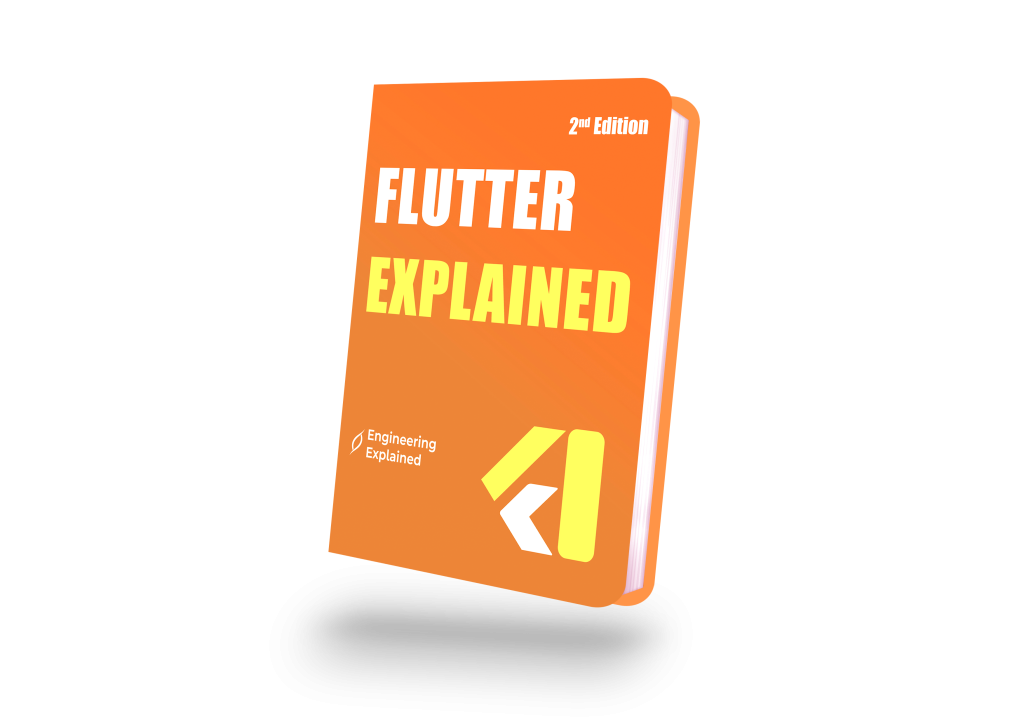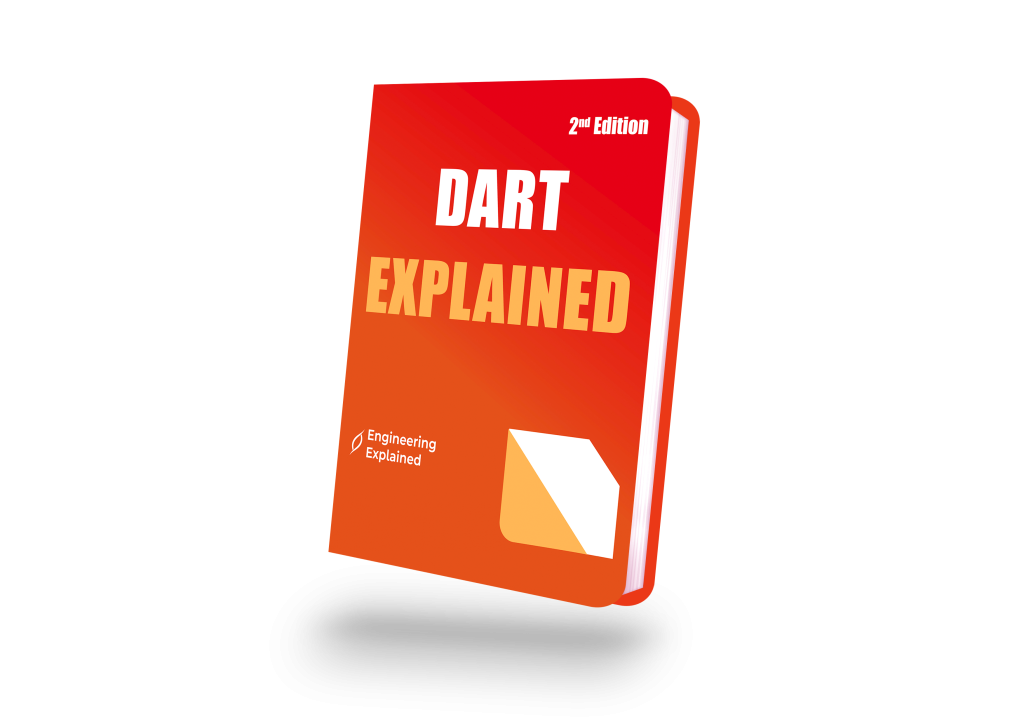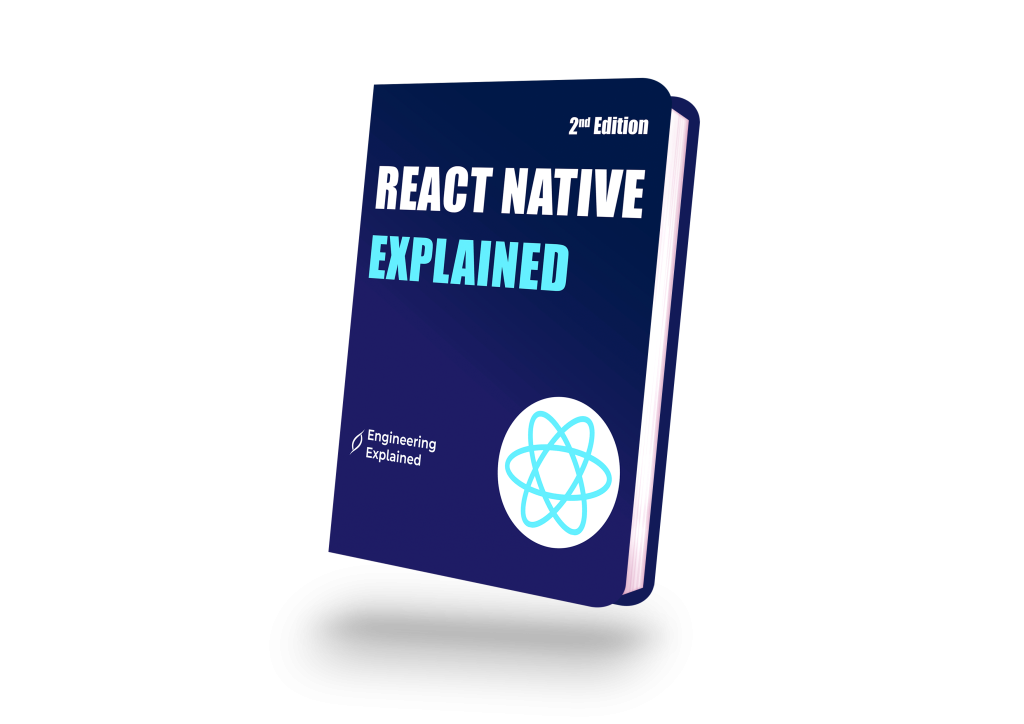• Getting started with React Native
✔ Setup for Mac
✔ Setup for Linux (Ubuntu)
✔ Setup for Windows
• Hello World
✔ Editing index.ios.js or index.android.js
✔ Hello world!
• Props
✔ PropTypes
✔ What are props?
✔ Use of props
✔ Default Props
• Multiple props rendering
✔ render multiple variables
• Modal
✔ Modal Basic Example
✔ Transparent Modal Example
• State
✔ setState
✔ Initialize State
• Routing
✔ Navigator component
• Styling
✔ Conditional Styling
✔ Styling using inline styles
✔ Styling using a stylesheet
✔ Adding multiple styles
• Layout
✔ Flexbox
• Components
✔ Basic Component
✔ Stateful Component
✔ Stateless Component
• ListView
✔ Simple Example
• RefreshControl with ListView
✔ Refresh Control with ListView Full Example
✔ Refresh Control
✔ onRefresh function Example
• WebView
✔ Simple component using webview
• Command Line Instructions
✔ Check version installed
✔ Initialize and getting started with React Native project
✔ Upgrade existing project to latest RN version
✔ Add android project for your app
✔ Logging
✔ Start React Native Packager
• HTTP Requests
✔ Using Promises with the fetch API and Redux
✔ HTTP with the fetch API
✔ Networking with XMLHttpRequest
✔ WebSockets
✔ Http with axios
✔ Web Socket with Socket.io
• Platform Module
✔ Find the OS Type/Version
• Images
✔ Image Module
✔ Image Example
✔ Conditional Image Source
✔ Using variable for image path
✔ To fit an Image
• Custom Fonts
✔ Custom fonts for both Android and IOS
✔ Steps to use custom fonts in React Native (Android)
✔ Steps to use custom fonts in React Native (iOS)
• Animation API
✔ Animate an Image
• Android – Hardware Back Button
✔ Detect Hardware back button presses in Android
✔ Example of BackAndroid along with Navigator
✔ Hardware back button handling using BackHandler and Navigation Properties (without using deprecated BackAndroid & deprecated Navigator)
✔ Example of Hardware back button detection using BackHandler
• Run an app on device (Android Version)
✔ Running an app on Android Device
• Native Modules
✔ Create your Native Module (IOS)
• Linking Native API
✔ Outgoing Links
✔ Incomming Links
• ESLint in React Native
✔ How to start
• Integration with Firebase for Authentication
✔ Authentication In React Native Using Firebase
✔ React Native – ListView with Firebase
• Navigator Best Practices
✔ Navigator
✔ Use react-navigation for navigation in react native apps
✔ react-native Navigation with react-native-router-flux
• Navigator with buttons injected from pages
✔ Introduction
✔ Full commented example
• Create a shareable APK for android
✔ Create a key to sign the APK
✔ Once the key is generated, use it to generate the installable build
✔ Generate the build using gradle
✔ Upload or share the generated APK
• PushNotification
✔ Push Notification Simple Setup
✔ Navigating to scene from Notification
• Render Best Practises
✔ Functions in JSX
• Debugging
✔ Start Remote JS Debugging in Android
✔ Using console.log()
• Unit Testing
✔ Unit Test In React Native Using Jest
 Hurry up! This offer ends in
Hurry up! This offer ends in Hurry up!
Hurry up! 
 Hurry up! This offer ends in
Hurry up! This offer ends in Hurry up!
Hurry up!